Examine Target Panel: Difference between revisions
Jump to navigation
Jump to search
imported>Arkalor No edit summary |
imported>Arkalor |
||
| (17 intermediate revisions by the same user not shown) | |||
| Line 1: | Line 1: | ||
{{Related|User Interface}} | {{Related|User Interface}} | ||
The '''Examine Target Panel''' displays information when appraising [[Items]] or assessing [[Creatures]], [[NPC]]s and [[Player Character]]s. | |||
==Appraisal== | |||
This is the information that appears when you examine things such as weapons, armor, clothing, jewelry and any other types of item. Your success at appraising items used to be based on the level of your [[Appraise Skills]] but the skills were later replaced with the Tinkering skills and now all players can view item information. | |||
* | |||
* | ===All Items=== | ||
* [[ | ''Standard information that can appear on all items'' | ||
* | * Value and burden units. | ||
* | * Description. | ||
* [[Special Properties]] | |||
* Whether the item can be sold. Items that cannot will display "This item cannot be sold" at the bottom of the panel. | |||
===Magical Items=== | |||
* [[Spells]] | |||
* [[Spellcraft]] | |||
* Maximum [[Mana]] and the rate at which you use it per no. of seconds. | |||
* Activation requirements | |||
** '''Note:''' This is different from wield requirements in that buffed skills count towards the your ability to activate it whereas with wield reqs they do not. In a similiar vein, [[Vitae]] also does not affect your ability to ''wield'' an item. | |||
===Armor, Clothing, Cloaks and Aetheria === | |||
* Whether it's part of an [[Item Set]] | |||
* Armor Level | |||
* Coverage | |||
* Any base wield requirements the item might have such as level requirement. | * Any base wield requirements the item might have such as level requirement. | ||
* | * Protection level and AL for each damage type | ||
{| | |||
|[[File:Helm of Darkness.jpg|thumb|Appraisal information for the [[Helm of Darkness]]]] | |||
* | |} | ||
===Weapons=== | |||
* Damage (melee weapons) | |||
* Damage bonus (missile weapons) | |||
* Damage modifier (missile weapons) | |||
* Damage type or element | |||
* Speed | |||
* Attack skill modifier | |||
* Melee defense modifier | |||
* Missile defense modifier | |||
* Magic defense modifier | |||
* Mana conversion (magic casters) | |||
* [[PVP]] modifier (magic casters) | |||
* PvM modifier (magic casters) | |||
* Base wield requirements (level and/or weapon) | |||
{| | |||
|-valign=top | |||
|[[File:Sword of Lost Light (No Wield).jpg|thumb|Appraising a melee weapon]] | |||
|[[File:Lilitha's Bow.jpg|thumb|Appraising a missile weapon]] | |||
|[[File:Red Rune Slashing Silveran Wand.jpg|thumb|Appraising a magic caster]] | |||
|} | |||
==Assessment== | |||
This is the information that appears when you examine player characters, non-player characters (NPCs) and creatures. | |||
===Characters=== | |||
====Players and NPCs==== | |||
* [[Allegiance Rank|Allegiance rank]] and name | |||
* Gender and race | |||
* [[Titles|Title]] | |||
* Status. This includes: Non-Player Killer (all NPCs have this status), Player Killer and Player Killer Lite. | |||
* Character level | |||
* [[Attributes]] (red stats have been debuffed, green stats have been buffed) | |||
* Image of the character | |||
* Armor levels of all worn armor | |||
====Players Only==== | |||
* Allegiance name. | |||
* [[Societies of Dereth|Society]] and current rank | |||
* Name of monarch | |||
* Name of patron | |||
* Date of Birth ([[Options Panel#Other_Players|optional]]) | |||
* Age ([[Options Panel#Other_Players|optional]]) | |||
* Chess rank ([[Options Panel#Other_Players|optional]]) | |||
* Fishing skill ([[Options Panel#Other_Players|optional]]) | |||
* Number of deaths ([[Options Panel#Other_Players|optional]]) | |||
* Number of titles ([[Options Panel#Other_Players|optional]]) | |||
{| | |||
|-valign=top | |||
|[[File:HG Title Record Tlosk.jpg|thumb|Assessing a Player Character]] | |||
|[[File:Sir Daeglan.jpg|thumb|Assessing an NPC]] | |||
|} | |||
=== | ===Creatures=== | ||
* Name | |||
* Level | |||
* Attributes (red stats have been debuffed, green stats have been buffed) | |||
* Image of the creature | |||
{| | |||
|[[File:Grievver Shredder.jpg|thumb|Assessing a Creature]] | |||
|} | |||
File:Grievver Shredder.jpg|Assessing a Creature | |||
== | ==Update History== | ||
{{Update History| | |||
[[The Paths of Destruction]] | |||
* Patron title and name added to character assessment information, under monarch details. | |||
[[Throne of Destiny]] | |||
* Assessed person/NPC/creature thumbnail updated to a 3D model. | |||
* | {{{!}} | ||
{{!}}[[File:Vidorian.jpg|thumb|The assessment panel (players) prior to the Throne of Destiny expansion]] | |||
* | {{!}}[[File:Bael'Zharon (Level 900 Creature).jpg|thumb|The assessment panel (creatures) prior to the Throne of Destiny expansion]] | ||
{{!}}} | |||
[[A Swelling Tide]] | |||
* You now see the exact numerical value of armor protection in addition to the descriptive phrases when identifying armor. | |||
* [[Special Properties]] now display on items. | |||
[[Groundswell]] | |||
* Properties of items made more organized. | |||
* One immediately noticeable change is that the protection levels of armor are listed numerically, with the base armor level taken into account. | |||
[[Reign of Terror]] | |||
* You will now see an item's special properties immediately beneath its workmanship. | |||
* In addition, the second armor level line in armor will now be green when enchanted. | |||
[[Across the Vast Divide]] | |||
* Weapons with [[Biting Strike]], [[Crushing Blow]] or [[Multi-Strike]] now display these previously hidden properties in the appraisal panel. | |||
[[Treaties in Stone]] | |||
* Loot weapons that cannot be imbued now state as such explicitly when identified. | |||
[[Friend and Foe]] | |||
* Rare items that have use-timers now show the timers when examined. | |||
[[Ancient Powers]] | |||
* Ability to see an assessed player's faction added. | |||
* Same player faction appears as green text while text for opposing factions appear red. | |||
[[Quiet Before the Storm]] | |||
* Armor level for players can now be assessed players and should be affected by the assess/deception skills. | |||
}} | |||
[[Category:User Interface]] | [[Category:User Interface]] | ||
Latest revision as of 13:11, 5 February 2013
Related topics: User Interface
The Examine Target Panel displays information when appraising Items or assessing Creatures, NPCs and Player Characters.
Appraisal
This is the information that appears when you examine things such as weapons, armor, clothing, jewelry and any other types of item. Your success at appraising items used to be based on the level of your Appraise Skills but the skills were later replaced with the Tinkering skills and now all players can view item information.
All Items
Standard information that can appear on all items
- Value and burden units.
- Description.
- Special Properties
- Whether the item can be sold. Items that cannot will display "This item cannot be sold" at the bottom of the panel.
Magical Items
- Spells
- Spellcraft
- Maximum Mana and the rate at which you use it per no. of seconds.
- Activation requirements
- Note: This is different from wield requirements in that buffed skills count towards the your ability to activate it whereas with wield reqs they do not. In a similiar vein, Vitae also does not affect your ability to wield an item.
Armor, Clothing, Cloaks and Aetheria
- Whether it's part of an Item Set
- Armor Level
- Coverage
- Any base wield requirements the item might have such as level requirement.
- Protection level and AL for each damage type
 |
Weapons
- Damage (melee weapons)
- Damage bonus (missile weapons)
- Damage modifier (missile weapons)
- Damage type or element
- Speed
- Attack skill modifier
- Melee defense modifier
- Missile defense modifier
- Magic defense modifier
- Mana conversion (magic casters)
- PVP modifier (magic casters)
- PvM modifier (magic casters)
- Base wield requirements (level and/or weapon)
 |
 |
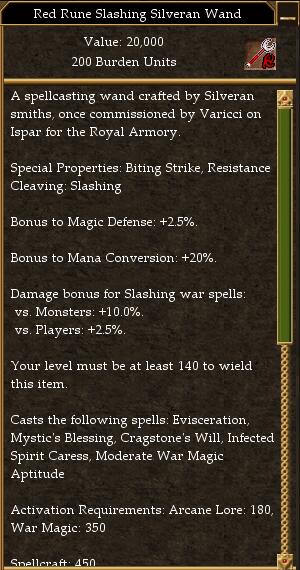 |
Assessment
This is the information that appears when you examine player characters, non-player characters (NPCs) and creatures.
Characters
Players and NPCs
- Allegiance rank and name
- Gender and race
- Title
- Status. This includes: Non-Player Killer (all NPCs have this status), Player Killer and Player Killer Lite.
- Character level
- Attributes (red stats have been debuffed, green stats have been buffed)
- Image of the character
- Armor levels of all worn armor
Players Only
- Allegiance name.
- Society and current rank
- Name of monarch
- Name of patron
- Date of Birth (optional)
- Age (optional)
- Chess rank (optional)
- Fishing skill (optional)
- Number of deaths (optional)
- Number of titles (optional)
 |
 |
Creatures
- Name
- Level
- Attributes (red stats have been debuffed, green stats have been buffed)
- Image of the creature
 |
Update History
The Paths of Destruction
- Patron title and name added to character assessment information, under monarch details.
- Assessed person/NPC/creature thumbnail updated to a 3D model.
 |
 |
- You now see the exact numerical value of armor protection in addition to the descriptive phrases when identifying armor.
- Special Properties now display on items.
- Properties of items made more organized.
- One immediately noticeable change is that the protection levels of armor are listed numerically, with the base armor level taken into account.
- You will now see an item's special properties immediately beneath its workmanship.
- In addition, the second armor level line in armor will now be green when enchanted.
- Weapons with Biting Strike, Crushing Blow or Multi-Strike now display these previously hidden properties in the appraisal panel.
- Loot weapons that cannot be imbued now state as such explicitly when identified.
- Rare items that have use-timers now show the timers when examined.
- Ability to see an assessed player's faction added.
- Same player faction appears as green text while text for opposing factions appear red.
- Armor level for players can now be assessed players and should be affected by the assess/deception skills.