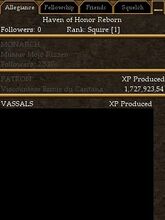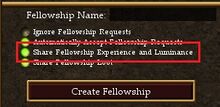Social Systems Panel: Difference between revisions
imported>Arkalor |
imported>Sucamarto |
||
| (53 intermediate revisions by 3 users not shown) | |||
| Line 1: | Line 1: | ||
{{Related|User Interface}} | {{righttoc}} | ||
{{Related|User Interface|Allegiance|Fellowships}} | |||
The social systems panel has 4 tabs for managing your alliances and other affairs. | The social systems panel has 4 tabs for managing your alliances and other affairs. | ||
==Allegiance== | |||
This panel provides the buttons needed to swear or receive an an oath of allegiance to or from someone. Once allegiance has been made, the panel will display more information on these ties. | This panel provides the buttons needed to swear or receive an an oath of allegiance to or from someone. Once allegiance has been made, the panel will display more information on these ties. | ||
Depending on your position in the [[Allegiance]], this tab will display your [[Patron]], [[Monarch]] and [[Vassal]] relationships and their [[Allegiance Rank]] along with your own. It will also show you the total [[XP Passup]] to your patron and from your vassals if you have any. In addition, the panel will also show you if those members are currently online. | Depending on your position in the [[Allegiance]], this tab will display your [[Patron]], [[Monarch]] and [[Vassal]] relationships and their [[Allegiance Rank]] along with your own. It will also show you the total [[XP Passup]] to your patron and from your vassals if you have any. In addition, the panel will also show you if those members are currently online. | ||
=== | ==Fellowship== | ||
===No fellowship=== | |||
From the fellowship panel, you can name and then create a fellowship ready to recruit members into. This panel also allows you to set certain options such as the ability to share loot and experience with others in the group. In addition, you can configure whether you ignore fellowship requests or automatically accept them. When neither option has been selected you will receive a popup dialogue box asking for confirmation. | |||
===Active fellowship=== | |||
When you you create or have been invited into a fellowship, the panel will change to list the members and some live stats for each. These include: current health, stamina, mana, level and also the shared xp rate as a percentage (only appears when the xp sharing option was enabled). | |||
During [[The Risen Princess]] event the sharing of [[Luminance]] can now be achieved across a fellowship. It's controlled under the same UI option as [[Xp]], the share range for [[Luminance]] is drastically shorter than the range for shared [[Xp]]. | |||
See the [[Coordinating a Fellowship]] page for more information. | |||
==Friends list== | |||
This panel provides the buttons you need to add and remove friends to and from your list and displays whether they are currently online in the game server. You can also edit the friends list in the old way via the chat interface by using [[Messaging Commands]]. | |||
== Images == | ==Squelch list== | ||
This panel provides the buttons you need to add and remove characters to and from your squelch (ignore) list and whether you have squelched just that character or its entire account along with all other characters on it. You can also edit the squelch list in the old way via the chat interface by using [[Messaging Commands]]. | |||
==Images== | |||
Click image for full size. | Click image for full size. | ||
<gallery widths= | <gallery widths=220px heights=220px perrow=4> | ||
File:Allegiance Panel | File:Allegiance Panel Live.jpg|Allegiance Panel (No Allegiance ties) | ||
File:Allegiance Panel Live.jpg|Allegiance Panel (Part of an Allegiance) | File:Allegiance Panel Live 2.jpg|Allegiance Panel (Part of an Allegiance) | ||
File:Fellowship Panel Live.jpg|Fellowship Panel | File:Fellowship Panel Live.jpg|Fellowship Panel | ||
File:Fellowship Panel Live 2.jpg|Fellowship Panel (Part of a Fellowship) | |||
File:Friends Panel Live.jpg|Friends List Panel | File:Friends Panel Live.jpg|Friends List Panel | ||
File:Squelch Panel Live.jpg|Squelch Panel | File:Squelch Panel Live.jpg|Squelch Panel | ||
File:Luminance Sharing Panel Live.jpg|Luminance Sharing Panel | |||
</gallery> | </gallery> | ||
== | ==Update History== | ||
{{Update History| | |||
[[The Child of Daralet]] | |||
* Option for experience sharing added to the fellowship panel. | |||
* | |||
* | [[Hidden Vein]] | ||
* | * Fellowship panel now displays each members vital stats (as a percentage) at all times. | ||
[[The Iron Coast]] | |||
* A "Do you accept?" dialog box was added for those receiving fellowship requests. | |||
[[A Perfect Paradox]] | |||
* Fellowship member vitals now appear as actual values instead of percentages. | |||
[[Groundswell]] | |||
* An auto-accept option was added to the fellowship panel. | |||
[[Reign of Terror]] | |||
* Leader and open/closed fellowship buttons added to the panel. | |||
[[Throne of Destiny]] | |||
* [[Details of Secure Trade|Trade Initiation Panel]] (secure trade) removed. Secure trades can still be initiated by double clicking another player character. | |||
[[Friend and Foe]] | |||
* Healing kits and other items that require a player character target can now be used on fellowship members by using the item on a character's name in the fellowship panel. | |||
[[Under Cover of Night]] | |||
* Number of players allowed on the squelch list increased from 32 to 64. | |||
[[Reprisals]] | |||
* Friends list panel added. | |||
[[Rekindling the Light]] | |||
* Squelch list panel added. | |||
[[The Risen Princess]] | |||
* Option for [[Luminance]] sharing added to the fellowship panel. | |||
[[Fowl Play]] | |||
* The Friends list increased to 100. | |||
}} | |||
[[Category:Allegiances]] | |||
[[Category:Fellowships]] | |||
[[Category:User Interface]] | |||
Latest revision as of 00:25, 18 November 2013
Related topics: User Interface, Allegiance, Fellowships
The social systems panel has 4 tabs for managing your alliances and other affairs.
Allegiance
This panel provides the buttons needed to swear or receive an an oath of allegiance to or from someone. Once allegiance has been made, the panel will display more information on these ties.
Depending on your position in the Allegiance, this tab will display your Patron, Monarch and Vassal relationships and their Allegiance Rank along with your own. It will also show you the total XP Passup to your patron and from your vassals if you have any. In addition, the panel will also show you if those members are currently online.
Fellowship
No fellowship
From the fellowship panel, you can name and then create a fellowship ready to recruit members into. This panel also allows you to set certain options such as the ability to share loot and experience with others in the group. In addition, you can configure whether you ignore fellowship requests or automatically accept them. When neither option has been selected you will receive a popup dialogue box asking for confirmation.
Active fellowship
When you you create or have been invited into a fellowship, the panel will change to list the members and some live stats for each. These include: current health, stamina, mana, level and also the shared xp rate as a percentage (only appears when the xp sharing option was enabled).
During The Risen Princess event the sharing of Luminance can now be achieved across a fellowship. It's controlled under the same UI option as Xp, the share range for Luminance is drastically shorter than the range for shared Xp.
See the Coordinating a Fellowship page for more information.
Friends list
This panel provides the buttons you need to add and remove friends to and from your list and displays whether they are currently online in the game server. You can also edit the friends list in the old way via the chat interface by using Messaging Commands.
Squelch list
This panel provides the buttons you need to add and remove characters to and from your squelch (ignore) list and whether you have squelched just that character or its entire account along with all other characters on it. You can also edit the squelch list in the old way via the chat interface by using Messaging Commands.
Images
Click image for full size.
-
Allegiance Panel (No Allegiance ties)
-
Allegiance Panel (Part of an Allegiance)
-
Fellowship Panel
-
Fellowship Panel (Part of a Fellowship)
-
Friends List Panel
-
Squelch Panel
-
Luminance Sharing Panel
Update History
- Option for experience sharing added to the fellowship panel.
- Fellowship panel now displays each members vital stats (as a percentage) at all times.
- A "Do you accept?" dialog box was added for those receiving fellowship requests.
- Fellowship member vitals now appear as actual values instead of percentages.
- An auto-accept option was added to the fellowship panel.
- Leader and open/closed fellowship buttons added to the panel.
- Trade Initiation Panel (secure trade) removed. Secure trades can still be initiated by double clicking another player character.
- Healing kits and other items that require a player character target can now be used on fellowship members by using the item on a character's name in the fellowship panel.
- Number of players allowed on the squelch list increased from 32 to 64.
- Friends list panel added.
- Squelch list panel added.
- Option for Luminance sharing added to the fellowship panel.
- The Friends list increased to 100.