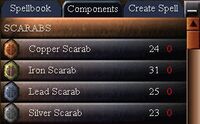Magic Panel: Difference between revisions
Jump to navigation
Jump to search
imported>Arkalor No edit summary |
imported>Arkalor |
||
| Line 40: | Line 40: | ||
== Notes == | == Notes == | ||
* In [[Chains of Command]], the component buyer feature was added. | * In [[Chains of Command]], the component buyer feature was added. | ||
* In [[Foolish Ambition]], a filter was added to the spellbook for level VIII spells. | |||
[[Category:Game Concept]] | [[Category:Game Concept]] | ||
[[Category:In Progress]] | [[Category:In Progress]] | ||
Revision as of 21:40, 27 November 2011
Related topics: User Interface
Magic Panel
Spellbook
Components
Component Buyer
From Details of Component Buying:
Setting the Component Buyer
On the screen listing a player's spell components, alongside the current number of components the player has, a red number will denote the amount of that component the player wishes to purchase. This number can be set from 0 to 999.
Filling the Component Buyer
To utilize their component buyer, players simply need to begin a transaction with an appropriate vendor and use any of the new @fillcomps commands:
- @fillcomps -- fills the buy list with all of the desired components.
- @fillcomps <component type> -- fills the buy list with all of the components of the given type.
- @fillcomps <pyreal value> -- fills the buy list with all of the components until the total price of the components exceeds the given value.
- @fillcomps <component type> <pyreal value> -- fills the buy list with all of the components of the given type until the total price of components exceeds the given value.
A Word of Caution
Please note: error messages will be received if the @fillcomps commands are used in the following incorrect ways:
- @fillcomps used while a vendor is not open will result in the message: “You need an open vendor.”
- The specified amount being reached will result in the message: “Buying aborted; max price reached.”
- The vendor not having enough of the given components will result in the message: “There was not enough: <comp name1>, <comp name2> . . .”
Images
Click image for full size.
-
Components Panel
Notes
- In Chains of Command, the component buyer feature was added.
- In Foolish Ambition, a filter was added to the spellbook for level VIII spells.