Tailoring: Difference between revisions
imported>Immortalbob |
imported>Immortalbob |
||
| Line 92: | Line 92: | ||
* During the [[Master of Design]] event, Multi-slot [[Upper Body Armor]] can now be reduced to Chest, Upper Arms, or Lower Arms. | * During the [[Master of Design]] event, Multi-slot [[Upper Body Armor]] can now be reduced to Chest, Upper Arms, or Lower Arms. | ||
* During the [[Master of Design]] event, Multi-slot [[Lower Body Armor]] can now be reduced to Abdomen, Upper Legs, or Lower Legs. | * During the [[Master of Design]] event, Multi-slot [[Lower Body Armor]] can now be reduced to Abdomen, Upper Legs, or Lower Legs. | ||
* During the [[Master of Design]] event, Single slot armor (appearance) can be tailored to reduced armor. However, reduced armor (appearance) cannot be tailored on to single slot armor. | |||
[[Category:Video]] | [[Category:Video]] | ||
Revision as of 02:18, 2 December 2011
|
Related topics: Barbers and Hairstyles, Tailoring Teaser, Barbers and Hairstyles Teaser
List of Tailors
- Holtburg (42.6N 33.5E) - Ianto and Tailor's Apprentice
- Sanamar (71.8N 61.1W) - Ciriaco and Tailor's Apprentice
- Shoushi (33.7S 72.8E) - Qing and Tailor's Apprentice
- Yaraq (21.4S 1.6W) - Iqbal and Tailor's Apprentice
Tutorial Videos
<youtube>JwaPM4yJ4gQ</youtube>
Transferring Appearance
- Purchase a
 Tailoring Kit. NOTE: You can NOT Tailor an item that is Retained (Leather Applied). You may use Sandstone Salvage to remove the retained property on loot armor, however.
Tailoring Kit. NOTE: You can NOT Tailor an item that is Retained (Leather Applied). You may use Sandstone Salvage to remove the retained property on loot armor, however. - Apply Tailoring Kit to the armor, clothing, or cloak with the desired look (Warning: Item is destroyed and converted to an applicator that looks like the old armor icon with a big arrow on it).
- Apply newly created applicator to the item with the desired stats. The icon and appearance will change to that of the destroyed item and keep the same stats.
- The two items must cover the same slots (for example upper legs, lower legs). See Armor Coverage for which armor occupies which slots.
- Note: Single slot armor may be tailored to reduced items of the same coverage. Example: Applying a Yoroi Breastplate on to Reduced Amuli Coat (Chest).
- Note: Reduced items cannot be tailored to single slot armor of the same coverage. Example: Applying Reduced Amuli Coat (Chest) to a Yoroi Breastplate.
- You can change an item's appearance more than once (so technically you could also revert a piece to its original appearance if you found a new piece with the old look).
| Desired Look | Desired Stats | Applicator | Final Result |
|---|---|---|---|

|

|

|

|

|

|

|
Reducing Multi-Slot to Single-Slot
![]() You are now able to change armor pieces that cover more than one area to single coverage. For example, an Amuli coat normally covers the Chest, Lower Arms, and Upper Arms. This has historically made multi-slot armor less desirable because it limits the total number of items you can wear at the same time. More items can mean more beneficial spells available to you. Also, in Shedding Skin some multi-coverage items were changed to single coverage, including Long Gauntlets (Hand and Lower Arms to just Hands) and Shorts (Abdomen and Upper Legs to just Abdomen).
You are now able to change armor pieces that cover more than one area to single coverage. For example, an Amuli coat normally covers the Chest, Lower Arms, and Upper Arms. This has historically made multi-slot armor less desirable because it limits the total number of items you can wear at the same time. More items can mean more beneficial spells available to you. Also, in Shedding Skin some multi-coverage items were changed to single coverage, including Long Gauntlets (Hand and Lower Arms to just Hands) and Shorts (Abdomen and Upper Legs to just Abdomen).
Upper body armor can be changed to only cover the Chest, Lower Arms, or Upper Arms. Lower body armor can be changed to only cover the Abdomen, Lower Legs, or Upper Legs.
- Purchase an Armor Reduction Tool for 50 MMD from one of the tailors listed above.
- Use the tool on a piece of lower or upper body armor that covers more than one area. The item will still display itself the same, though it only covers one slot now. For example, an Amuli coat would still display sleeves after being reduced to a chest.
- Coats convert to Chest, Upper arms, or Lower Arms.
- Sleeves convert to Upper Arms, or Lower Arms.
- Three slot leggings convert to Abdomen, Upper Legs, or Lower Legs.
- Two slot leggings convert to Upper Legs, or Lower Legs.
Armor Reduction Tools
![]()
![]()
![]()
Armor Reduction Tools are sold by Master Tailors in Holtburg, Sanamar, Shoushi and Yaraq for 50 MMDs.
- See the Multi-slot Armor Teaser for more details.
- Two slot leggings convert to Upper Legs.
- Two slot leggings convert to Lower Legs.
- Two slot sleeves convert to Lower arms
- Two and three slot Lower Body Armor convert to abdomen.
- Two, three and four slot Coats, Cuirasses and Hauberks reduced to chest
- Two slot sleeves reduced to upper arms.
Warning: If you convert a multi-slot item to a single slot item, you cannot then use it to transfer the appearance to a single slot piece. For example if you converted a coat to only cover chest, then used a Tailoring Kit, you cannot transfer it to a breastplate. However, the vice versa application of a single slot appearance to a multi-slot reduced item will work.
Armor Layering Tools
![]()
![]() Because you can now have armor items that do not offer protection over areas that they cover visually, it is possible for other items to override this visual display or to be hidden by it. You can alter specific armor pieces so that they either are displayed or are hidden by using either an Armor Layering Tool (Bottom) or an Armor Layering Tool (Top). These tools cost 1 MMD and can be purchased from one of the tailors listed above.
Because you can now have armor items that do not offer protection over areas that they cover visually, it is possible for other items to override this visual display or to be hidden by it. You can alter specific armor pieces so that they either are displayed or are hidden by using either an Armor Layering Tool (Bottom) or an Armor Layering Tool (Top). These tools cost 1 MMD and can be purchased from one of the tailors listed above.
Use the Top tool to make a piece override other pieces, use a Bottom tool to revert a piece to its default position.
Displaying Headgear and Cloaks
| While not technically tailoring, an option was added to allow you to not display your headgear and cloaks. It is toggled via the Character Options panel with check boxes called "Show Your Helm or Head Gear" and "Show your Cloak". | 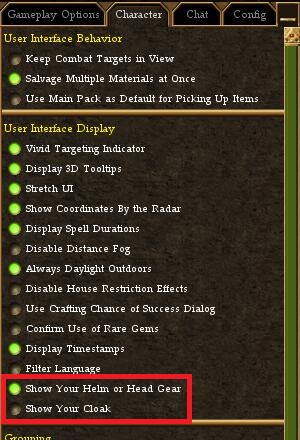
|
Notes
- Society Armor cannot be tailored upon.
- During the Cloak of Darkness event,
 Clothing, and
Clothing, and  Cloaks have become tailorable.
Cloaks have become tailorable. - During the Master of Design event, all quest armor was made tailorable to loot generated armor, and vice versa.
- Quest armor cannot be reduced.
- During the Master of Design event, Covenant Armor, and Olthoi Armor can now be tailored to any other loot generated, or quest armor.
- During the Master of Design event, Multi-slot Upper Body Armor can now be reduced to Chest, Upper Arms, or Lower Arms.
- During the Master of Design event, Multi-slot Lower Body Armor can now be reduced to Abdomen, Upper Legs, or Lower Legs.
- During the Master of Design event, Single slot armor (appearance) can be tailored to reduced armor. However, reduced armor (appearance) cannot be tailored on to single slot armor.